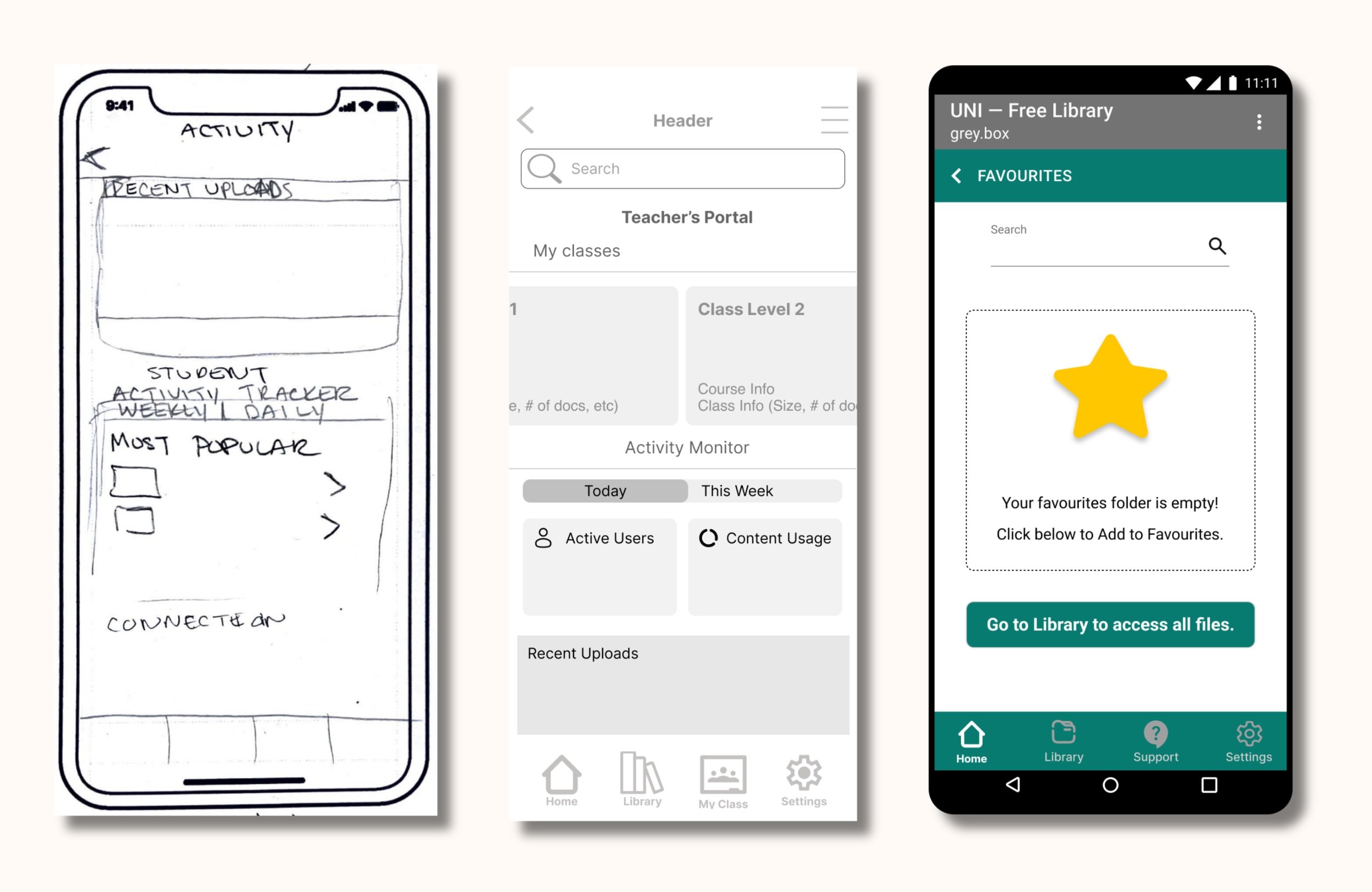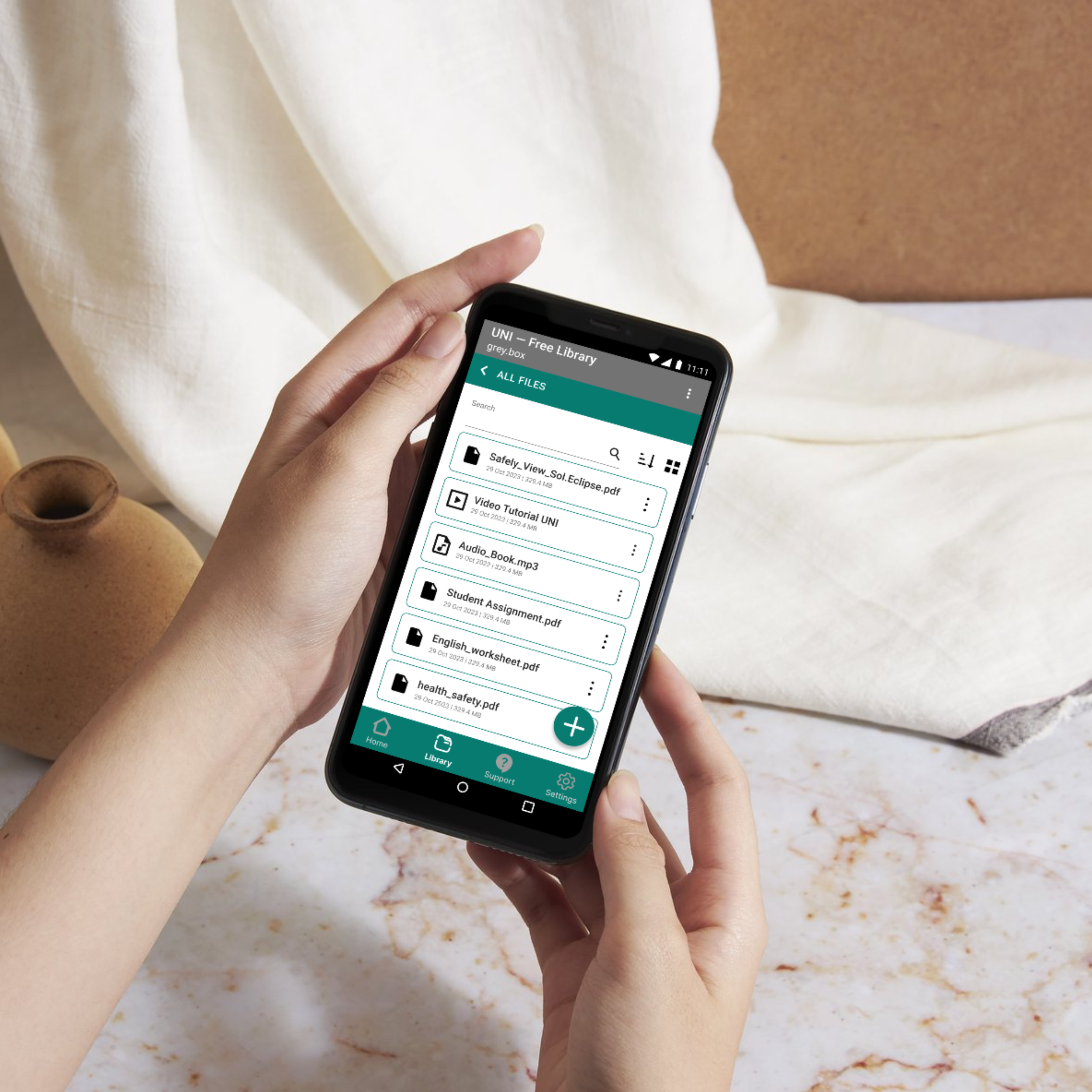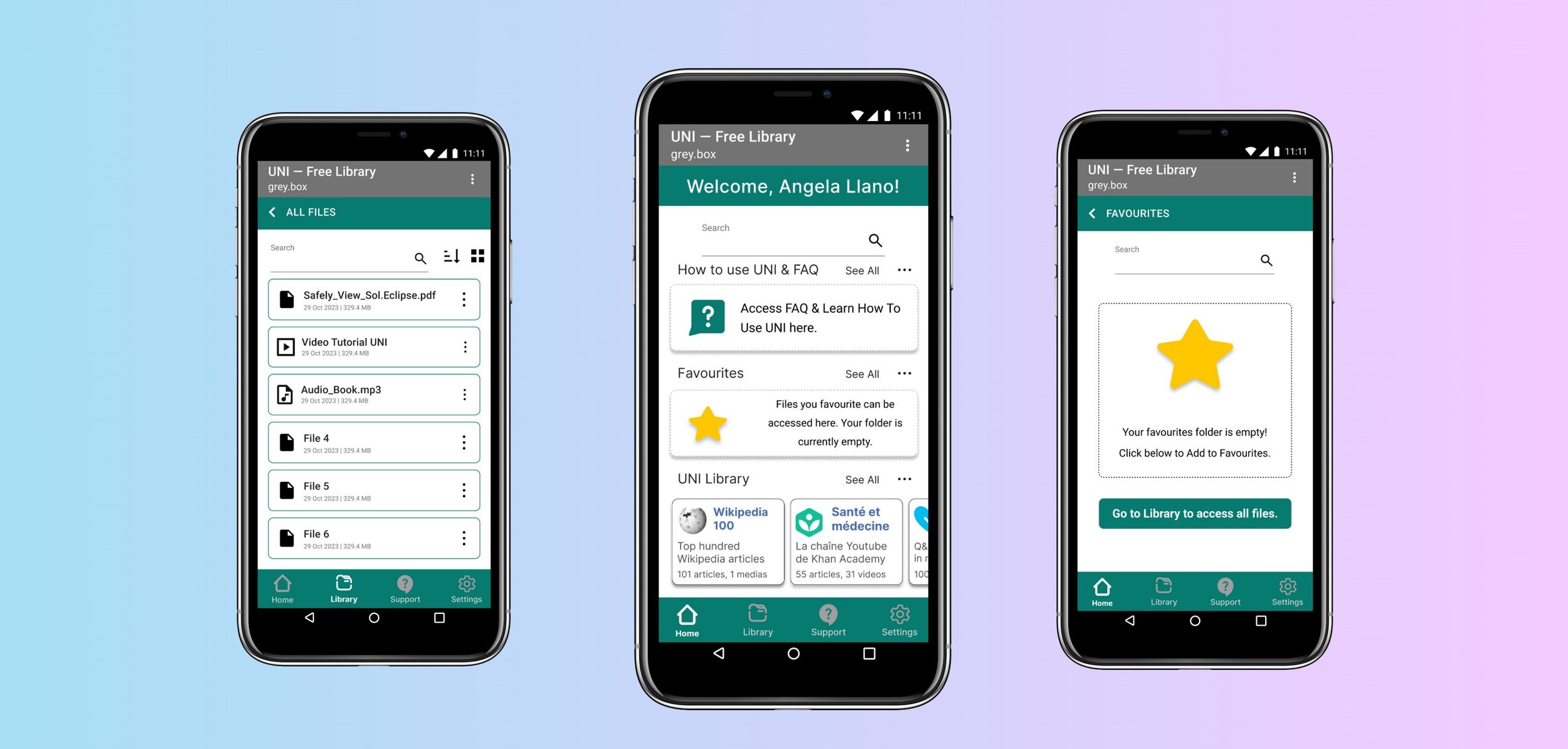
Making educational resources accessible to learners worldwide.
Timeline
6 Weeks
Key Contributions
Competitors Matrix
User Research
Prototype & Testing
Team & Project Scope
Our team consisted of 4 UX/UI Designers. While we worked together closely and all contributed to the design strategy, I also took on the primary role of UX Researcher.
With a tight 6-week deadline to complete and present the redesign of UNI, we divided tasks and met regularly to communicate project updates.
We conducted research such as user interviews and market analysis. We then focused on rapid prototyping and user testing to refine our final designs.
About Grey-Box
Grey-Box is an EdTech company that created UNI, a portable device that provides access to educational resources to communities with unreliable internet access.
My Role
UX/UI Designer
UX Researcher
The Task
Our challenge was redesigning Grey-box’s mobile app, UNI, and creating a homepage that would allow educators with varying tech skills to select what appears on the homepage for easy content access.
The Problem
Educators from various organizations are utilizing Grey-box to access and upload educational content for their students, these users may not be familiar with tech. The existing application lacked an intuitive design for users to navigate easily.
How do we balance the customizability of the homepage without alienating users who might not be familiar with using technology?
Pain Points
Lacked intuitive design for navigation
User Management
File Management
User Goals
Have a better way to find uploaded resources
Ability to grant different levels of access to users
Have ability to organize files
Solutions
Tailored Homepage
User Management
Adding Favourites Section
Creating A Persona Without Access to UNI’s Users
A challenge our team faced was the difficulty in connecting with UNI’s existing client base, as most were located in remote areas with poor internet connectivity. Given the quick turnaround time, we created a persona based on user interviews that represented a similar demographic working within the education sector.
Angela Llano
45 years old
School Teacher
Rural Mexico
“I’m preparing a lesson plan for my students and would love to share some new resources with them”
Angela needs access to online textbooks and new resources for her students. She wants to find ways to limit distractions in class while helping her students have a better future and learning methods.
She currently faces challenges with limited internet accessibility and slow web speeds. She is also unfamiliar with new technology.
New Features For UNI
Educators Can Tailor Their UNI Homepage
Idea: Design a customizable homepage for diverse educators (nonprofits, rural teachers).
User Insights: Users want to customize homepage resources to fit organizational needs.
Competitive Analysis: Studied learning platforms and file managers for best practices.
Features Implemented:
Favourites Section: Quick access to frequently used resources.
Reorder Sections: Users can prioritize sections to suit their preferences.
Effective User Management for Delivering Relevant Student Materials
Idea: Allow educators to have control over user management.
User Insights: Grey-box Interviews from Educators and IT Managers expressed a need to manage different users and access levels for added content.
Competitive Analysis: Studies of user management applications to identify best practices such as permission levels, access control, and collaboration.
Adding User Management as a Feature: Provided improved controls for assigning access to materials, ensuring students receive the appropriate resources and limited access to file management.
Access Necessary Resources Quickly With Favourites
Idea: Enable educators to quickly access important educational materials.
User Insights: Interviews with educators expressed a need for a way to quickly access materials relevant to their courses.
Competitive Analysis: Most applications feature a "Favourites" tab, allowing users to easily retrieve important files.
Adding “Favourites” As A Feature: Provides educators with quick access to important files, eliminating the need to search through the extensive UNI or organization’s library.
Reflections & Learnings
Validation testing on the final design: While we implemented design changes based on usability testing feedback, time constraints prevented us from conducting a second round of testing to confirm that all usability issues were resolved.
Explore additional customization features: The current design mainly focuses on the ability to have control over the information hierarchy within the home screen. With more time, I would explore the ability to add a shortcut to other sections or add announcements that would add to the personalization aspect of each organization.